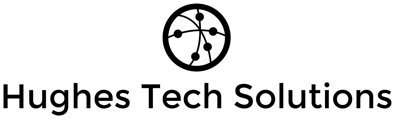Start KDE in a VNC session
/By default VNC uses the twm window manger but this can easily be modified to your liking. Open the file $HOME/.vnc/xstartup in a editor. Look for "twm &" and modify that to run the window manger of your liking. My choice was KDE for which I modified the line to startkde &". Windowmaker users may want to use "wmaker &" here. You can also place any other commands here that you might want to run at startup. To stop a server use "vncserver -kill :display".