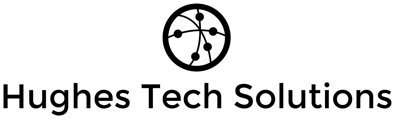Setting up WiFi calling on your cell phone may improve cell service and call quality. Below are instructions for enabling. Keep in mind many makes, models, and providers have various methods of setting up this feature.
IOS Setup
Turn on Wi-Fi calling in Settings > Phone > Wi-Fi Calling.
You might need to enter or confirm your address for emergency services.
If Wi-Fi Calling is available, you’ll see Wi-Fi after your carrier name in the status bar. Then your calls will use Wi-Fi Calling.
Android Setup
WiFi calling isn’t automatically enabled on Android phones.
You’ll generally find WiFi settings under Settings > Networks & Internet > Mobile network > Advanced > Wi-Fi Calling
You can then toggle on WiFi calling.
If these instructions don't work for your phone, select the search magnifying glass and type in "Wi-Fi Calling" and you should be taken to the correct setting.