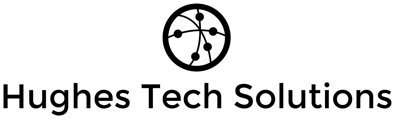How to adjust your thermostat temperature.
Nest thermostats don’t have a touch screen. Use it just
like a normal thermostat, turn the ring up when you want it a little warmer, and turn it down when you want it a little cooler.
Press your thermostat ring towards the wall to see more options.
Turn the ring to select an option.
Press the ring again to confirm your selection.
How to adjust your thermostat mode.
Press the thermostat ring to open the Quick View menu.
Turn the ring to Mode and press to select.
Turn the ring to choose a mode, then press to activate it.
Press again to confirm.